How to Register
Your Pool on Mypoolwarranty.com
Learn how to register your above ground pool on mypoolwarranty.com.

Registering your pool with the pool manufacturer is a simple process that should only take you a few minutes. Go to mypoolwarranty.com and follow the instructions below. You can use this website to register the following pool models: Bristol, Cameo, Melenia, Signature RTL, Saltwater 5000, Quest, Contempra, Preference, Saltwater 8000, Saltwater LX, and Intrepid.
Click button that says “Register”
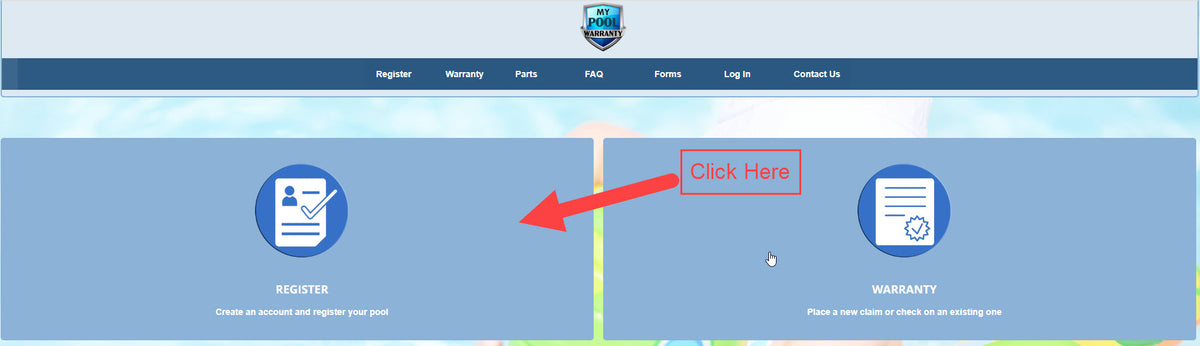
Click “Continue”
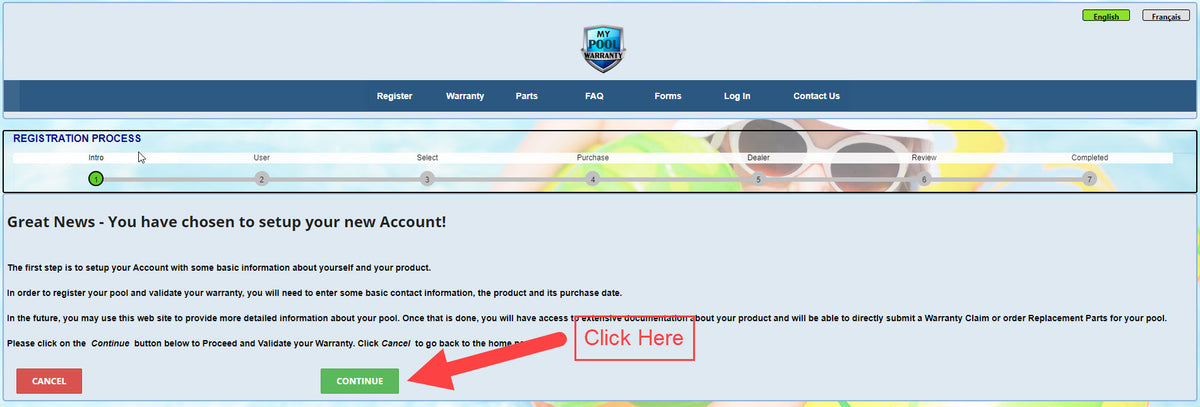
Click “Continue”
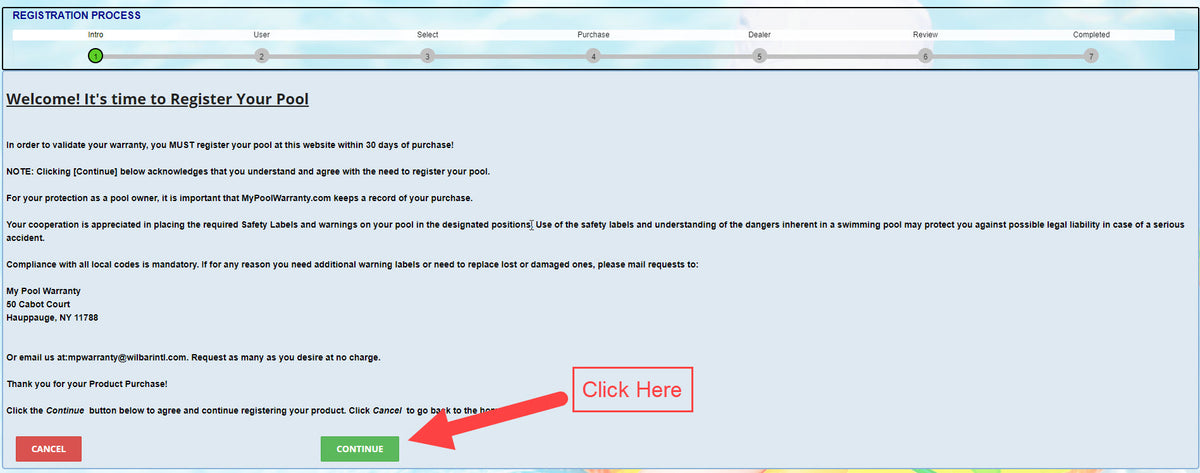
Scroll down to read through the safety information. Check box that says “Check here to confirm you understand” on the bottom and then click “Continue”.
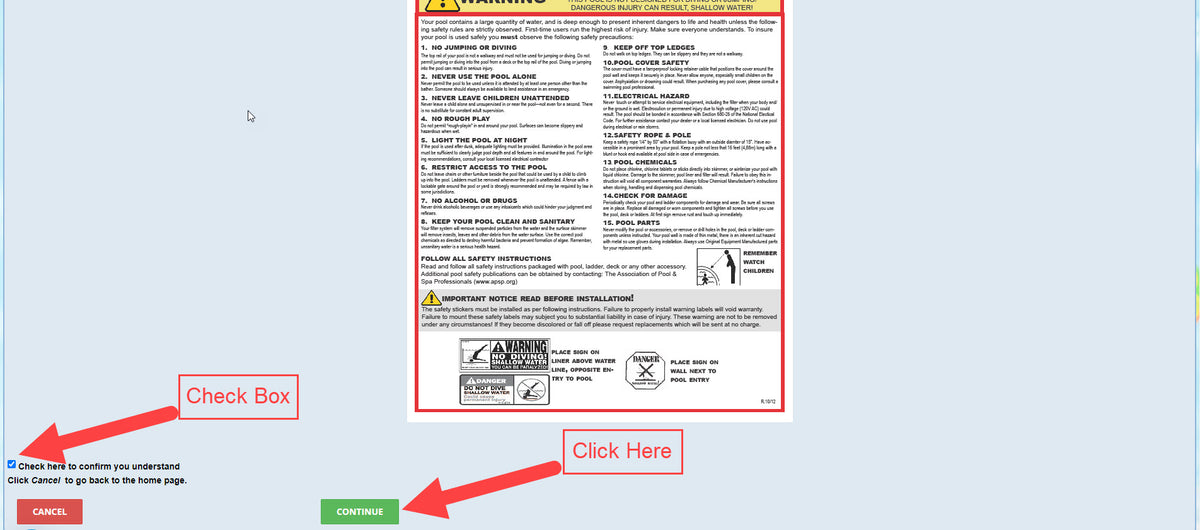
Provide the email address that you will use for Registering your product and a password you will use for accessing your account. Then click “Continue”.
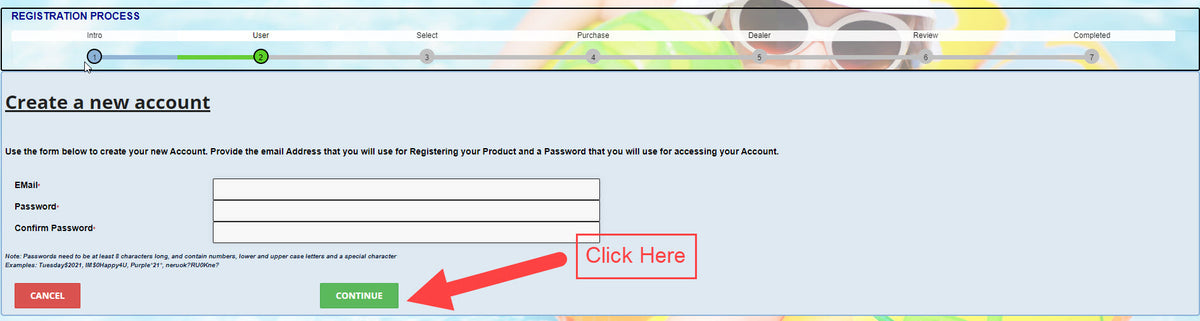
Fill in all the required fields marked by a red asterisk. Then click “Register”.
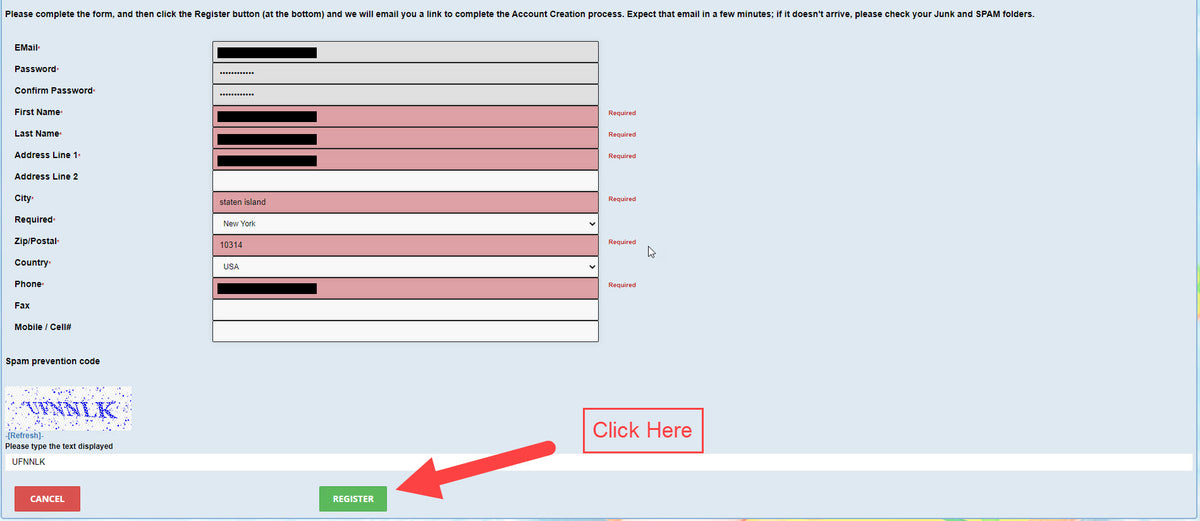
Choose your year of purchase from the drop down menu. Enter into the Keyword field your pool model and size (ex. Melenia 24 round 54) and click “SEARCH”. Click on the size of your pool as you see in the picture.
If you do not see your pool on this list, do not be alarmed. Simply click “I can’t Identify my Pool!”
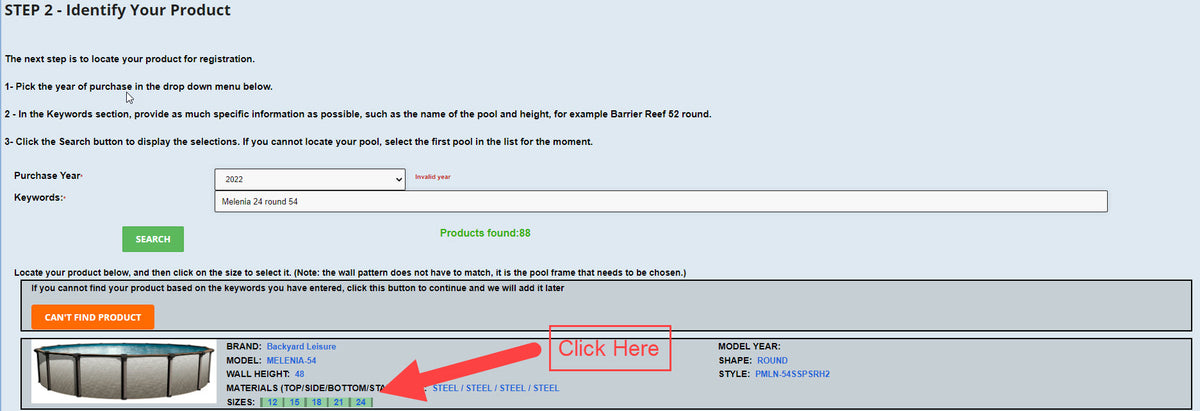
Click “UPLOAD REQUIRED BILL OF SALE”
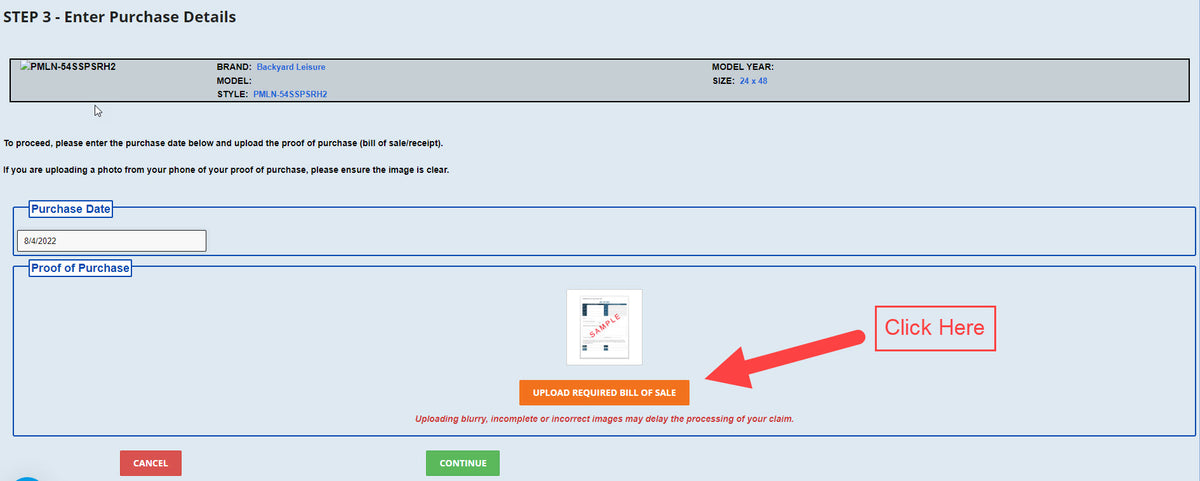
Click “Choose File”. Select the file on your computer that contains your purchase receipt. If you purchased your pool from ThePoolFactory.com, this would be first email you received after you made the purchase. After you select the file the “UPLOAD REQUIRED BILL OF SALE” will turn green. Then click “Continue”.
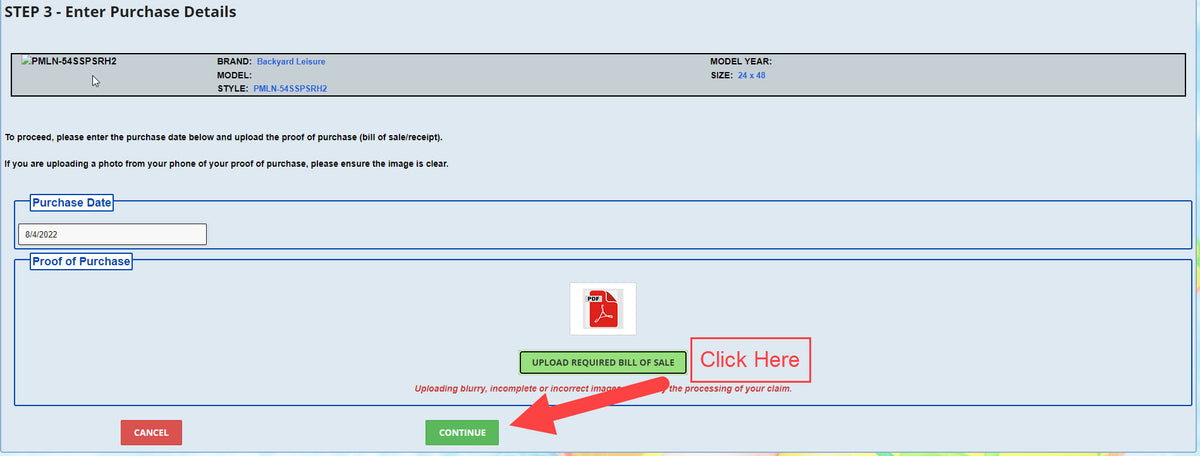
Complete all of the fields then click “Continue”.
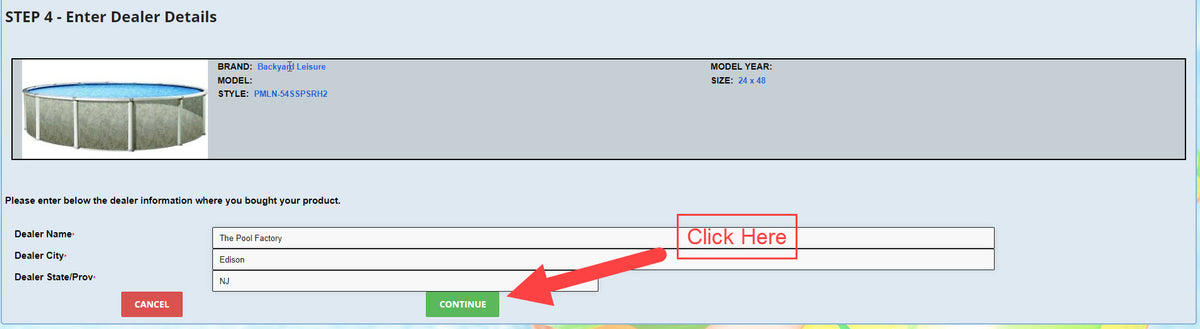
Click “Complete Registration”
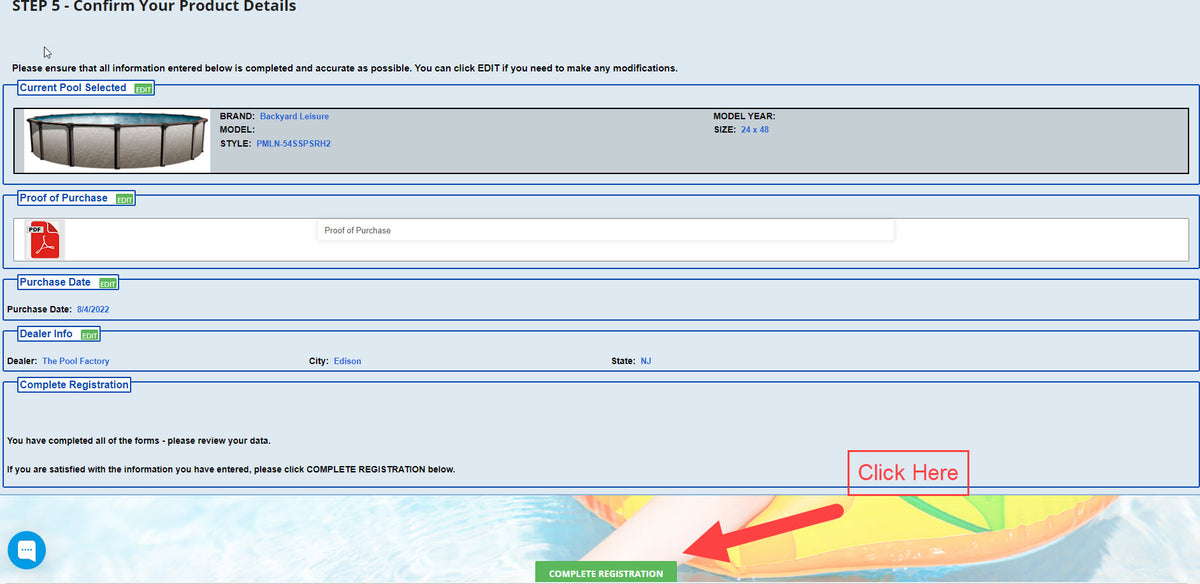
Your registration is complete.















